Table of contents
How Extreme can you Go with Golang?
Golang brought me here, for technical writing purposes, and I'm excited about this. Indeed a journey of a thousand miles start with one step and today I make my first stride.
Before starting coding in Go, you need to have Golang environment. I'll take you through a step-by-step guide on checking whether you have golang installed on your machine, uninstalling the installed version and installing the desired version.
First, download your desired IDE
Checking for any installation
Run 'go version' command on your terminal
You'll get a response like:
go version go1.13.8 linux/amd64
Uninstalling Go
Locate Where Go files are stored by running:
which goYou'll get the path to Go directory as in the code snippet bellow
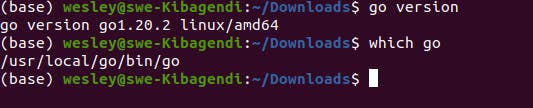
Then delete the Go directory by running
rm -rf /usr/bin/go
/usr/bin/go - being the path to Go directory
With that, you'll have Golang uninstalled.
Installing Go
Download the desired Go version from Go official website
Using your terminal, navigate to the downloads
Extract the folder at the same time specifying the location for storage
sudo tar -C /usr/local -xzf go1.20.2.linux-amd64.tar.gzAdd /usr/local/go/bin to the PATH environment variable
export PATH=$PATH:/usr/local/go/bin
Then Restart your machine
Done, you're reading to start coding in Go
Let's Go extreme with Go
